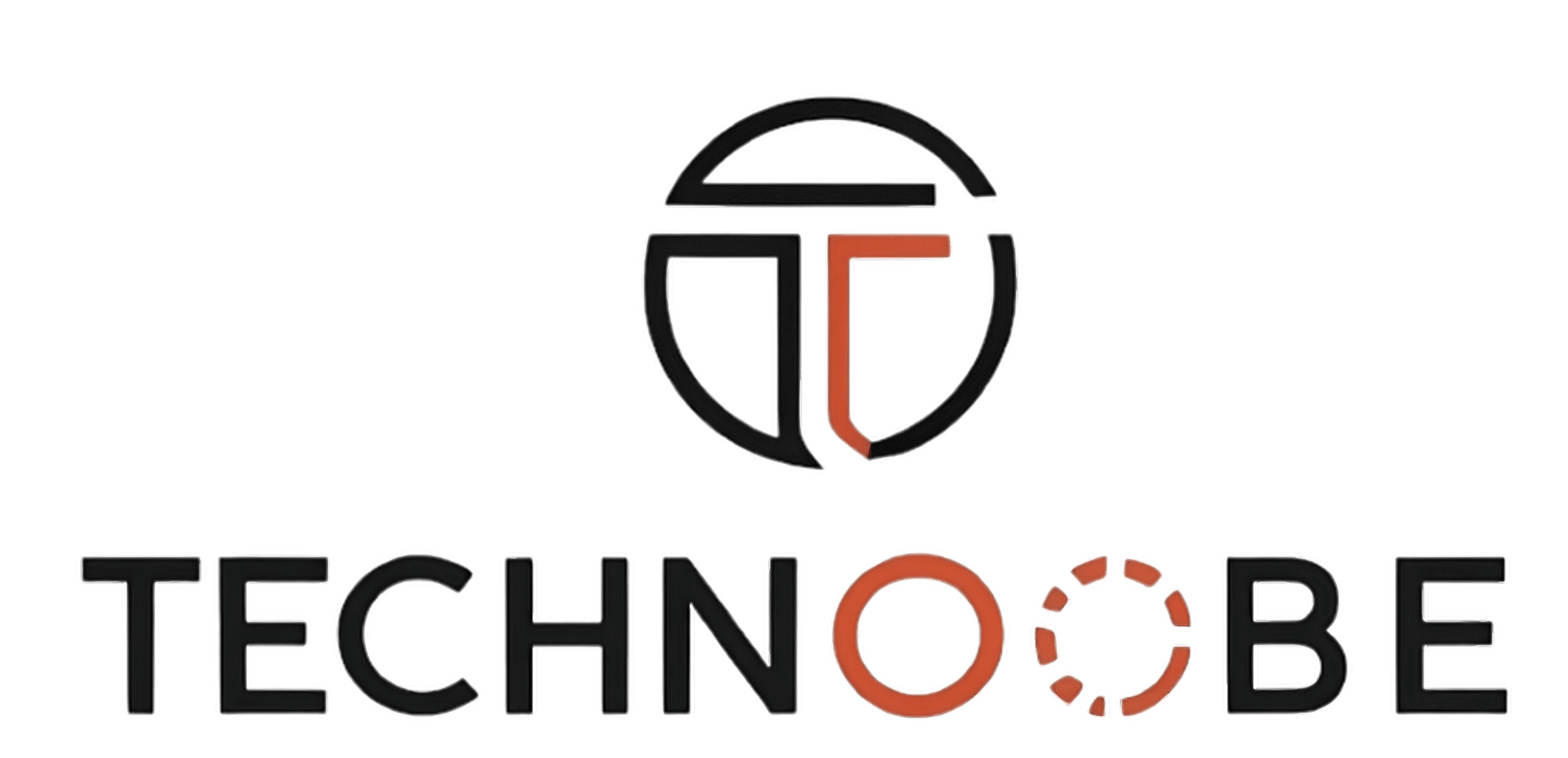The Samsung Galaxy Tab S9 has made waves in the tablet industry with its stunning performance, superior display, and productivity-enhancing features. Let’s dig into its specifications, key features, user experience, pros and cons, and more to offer a comprehensive review of this flagship tablet.
Table of Specifications
| Category | Details |
|---|---|
| Launch Date | August 2023 |
| Price | Starting at $799 (USD) |
| Display | 11-inch Dynamic AMOLED 2X, 120Hz refresh rate, HDR10+ |
| Display Resolution | 2560 x 1600 pixels (~274 ppi density) |
| Aspect Ratio | 16:10 |
| Brightness | Peak brightness of 1000 nits |
| Screen Protection | Corning Gorilla Glass Victus |
| Processor (CPU) | Qualcomm Snapdragon 8 Gen 2 (4nm) |
| GPU | Adreno 740 |
| RAM Options | 8GB LPDDR5X, 12GB LPDDR5X |
| Internal Storage Options | 128GB UFS 4.0, 256GB UFS 4.0, 512GB UFS 4.0 |
| Expandable Storage | microSDXC, up to 1TB |
| Operating System | Android 13, One UI 5.1 |
| Battery Capacity | 8,400mAh (Non-removable Li-Po battery) |
| Charging | 45W fast charging, USB Power Delivery 3.0 |
| Battery Life | Up to 12 hours of video playback |
| Cameras | Rear: 13MP (f/2.0, PDAF), Front: 12MP Ultra-wide (f/2.4) |
| Video Recording | Rear: 4K@30/60fps, 1080p@30fps; Front: 4K@30fps |
| Camera Features | LED flash, HDR, panorama, Face Recognition |
| Audio | Quad speakers tuned by AKG, Dolby Atmos support |
| Dimensions | 165.8 x 253.8 x 5.9 mm |
| Weight | 498 grams (Wi-Fi), 500 grams (5G) |
| Colors | Graphite, Beige |
| S Pen | Included (Bluetooth-enabled, magnetically attached) |
| Stylus Latency | Ultra-low latency (2.8ms) |
| Connectivity | 5G (Sub-6, mmWave), LTE, Wi-Fi 6E, Bluetooth 5.3, USB-C 3.2 |
| Ports | USB Type-C 3.2, Pogo pin connector for accessories |
| Sensors | Fingerprint (under display, optical), accelerometer, gyro, proximity, compass, barometer |
| SIM | Nano-SIM, eSIM |
| Security Features | Under-display fingerprint sensor, Face unlock, Knox security |
| Water/Dust Resistance | IP68 (up to 1.5 meters for 30 minutes) |
| DeX Support | Yes, Wireless DeX and wired DeX for desktop-like experience |
| Keyboard Compatibility | Supports detachable keyboard (sold separately) |
| Stylus Features | Bluetooth remote control, Air Actions, gesture controls, quick notes |
| Software Features | Samsung DeX, Multi-window, Samsung Notes, Microsoft Office, Adobe Acrobat Reader |
| Video Out | DisplayPort over USB-C |
| Positioning | GPS, GLONASS, BDS, GALILEO |
| Accessories | Optional Book Cover Keyboard, Bluetooth mouse, USB-C hub |
| Warranty | 1 year manufacturer warranty |
The prices of the Samsung Galaxy Tab S9 vary depending on the configuration and market. Here’s a breakdown of the pricing for different models:
Samsung Galaxy Tab S9 (Wi-Fi only):
- 8GB RAM + 128GB Storage: Starts at $799 USD
- 12GB RAM + 256GB Storage: Around $899 USD
- 12GB RAM + 512GB Storage: Around $999 USD
Samsung Galaxy Tab S9 (5G version):
- 8GB RAM + 128GB Storage: Starts at $949 USD
- 12GB RAM + 256GB Storage: Around $1049 USD
- 12GB RAM + 512GB Storage: Around $1149 USD
Prices can vary depending on the region, promotional offers, and local taxes. It’s always best to check official retailers or Samsung’s website for the latest pricing.
Key Features
1. Display and Design
The Samsung Galaxy Tab S9 boasts an impressive 11-inch Dynamic AMOLED 2X display, which supports 120Hz refresh rate and HDR10+. This means you get smoother visuals and vibrant colors, making it ideal for both media consumption and productivity. The thin bezels add to the immersive viewing experience.
Its lightweight and slim profile (just 5.9mm thick) ensure that the Tab S9 is portable without compromising on durability. Additionally, the IP68 water and dust resistance rating provides peace of mind for outdoor usage or accidental spills.
2. Performance and Hardware
The tablet is powered by the Qualcomm Snapdragon 8 Gen 2 chip, one of the most powerful processors in the market today. This ensures smooth multitasking, gaming, and overall performance. The Tab S9 comes with 8GB or 12GB of RAM and various storage options ranging from 128GB to 512GB, expandable via a microSD card up to 1TB.
The 8,400mAh battery ensures long hours of usage, and it supports 45W fast charging, which means less time tethered to the charger.
3. Software and Features
Running on Android 13 with Samsung’s One UI 5.1 interface, the Tab S9 provides a user-friendly experience. Samsung has optimized its software for tablets, offering features like DeX Mode, which transforms the tablet into a desktop-like experience. You can connect it to a monitor, keyboard, and mouse for a PC-like interface, making it ideal for professionals.
The inclusion of the S Pen in the box is a big win for users. The stylus is responsive and pressure-sensitive, perfect for drawing, taking notes, or editing documents.
4. Camera and Multimedia
Although tablets are not typically used for serious photography, the 13MP rear camera does a decent job of capturing sharp images. For video calls or vlogging, the 12MP ultra-wide front camera offers excellent quality and a wide field of view.
The tablet also has quad speakers tuned by AKG, supporting Dolby Atmos for an immersive audio experience. Whether you’re watching movies, gaming, or listening to music, the sound quality will impress you.
5. Productivity and Creativity
The Tab S9 excels in both productivity and creative tasks. With Samsung Notes and the S Pen, you can easily jot down ideas, sketch, or annotate PDFs. The tablet also supports various third-party apps like Adobe Photoshop and Clip Studio Paint, making it a versatile tool for creators.
In terms of productivity, multitasking is seamless with the option to use split-screen mode, allowing you to work on multiple apps simultaneously. For office tasks, apps like Microsoft Office Suite are fully optimized for the Tab S9.
User Experience
1. Display and Media Consumption
Users have praised the Samsung Tab S9 for its high-quality display. The AMOLED panel delivers rich colors and deep blacks, making it perfect for media consumption like Netflix or YouTube. The 120Hz refresh rate also ensures smooth scrolling and a better gaming experience.
2. Performance and Multitasking
When it comes to performance, the Snapdragon 8 Gen 2 processor delivers lightning-fast speeds, whether for heavy gaming or multiple tasks at once. Users who rely on the tablet for productivity appreciate the smoothness of switching between apps and using Samsung DeX to turn the tablet into a workstation.
3. Stylus and Creativity
The S Pen enhances the user experience, especially for those in the creative field. It’s precise and intuitive, and its pressure sensitivity makes it ideal for digital artists and note-takers alike.
4. Battery Life
With an 8,400mAh battery, users report around 10-12 hours of mixed usage, which is impressive for a tablet with this much power. Additionally, the 45W fast charging ensures that the device can go from 0 to 100% in a short time.
Pros and Cons
Pros
- Brilliant Display: The AMOLED screen with a 120Hz refresh rate makes everything look crisp and smooth.
- Powerful Processor: The Snapdragon 8 Gen 2 ensures excellent performance across the board.
- S Pen Included: No need to buy the stylus separately, and it’s very responsive.
- Water and Dust Resistant: IP68 rating ensures durability in challenging environments.
- Great for Productivity: DeX Mode and multitasking capabilities make it ideal for work.
Cons
- Price: The Samsung Tab S9 is on the higher end of the price spectrum.
- Limited App Optimization: While Samsung has optimized its apps, not all Android apps are fully optimized for tablet use.
- No Headphone Jack: Like many modern tablets, there’s no 3.5mm headphone jack.
Final Thoughts: Is the Samsung Tab S9 Worth It?
The Samsung Galaxy Tab S9 is a premium device that checks almost every box, whether you’re looking for a productivity tool or a media powerhouse. Its AMOLED display, powerful processor, and S Pen make it stand out from the competition. However, its high price may be a deterrent for some, and users who need specific app optimizations might need to consider other platforms like iPadOS.
That said, if you want one of the most powerful Android tablets on the market, the Samsung Tab S9 is hard to beat.